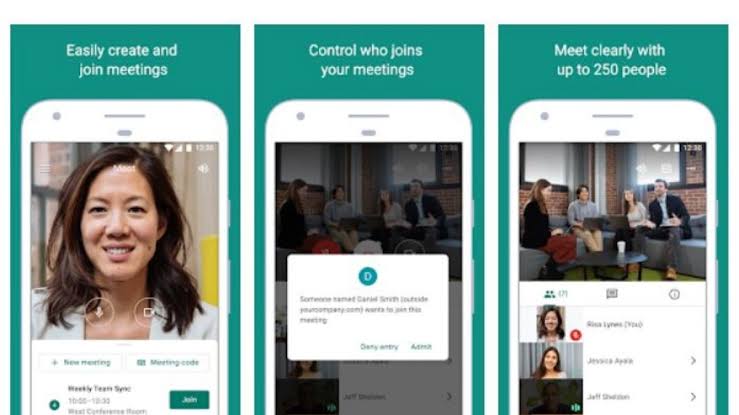Top 5 Video Conferencing App
Many of us still have to work from home because of the global pandemic.
And special students are reading this problem more because the educational institutions in our country are still closed, for online classes or meetings we now have to defend on various online meeting apps.
In fact, one of the apps you've heard thousands of times in this pandemic is Zoom, but not only that, in today's post, I will talk about a total of five of them that can be used to fix meeting online classes.
And all of these apps may be pre-installed on your phone or computer but you don't know.
And yes, before sharing the features and experience of the apps, one more thing to mention is the internet connection.
I have used the blood bank connection of forty mega bits per second in my home to use these apps.
And when I was on On The Go, I used Robi 4.5G internet.
So the way I say or share the experience in today's post will depend a lot on your internet connection.
Anyway, I will start without further ado in today's post's first app.
1. WhatsApp
Many of us use WhatsApp for messaging or group messaging but it also has some nice video calling features.
And here you can easily create groups and hold conference meetings.
Special Handy This is for those who live outside Dhaka and the biggest advantage of this app with low internet speed is that you can make good quality video calling audio calls using very little data.
However, the biggest limitation of WhatsApp is that no more than four people can join that video conference. Even then, in my opinion, those who want to have a friend and family conference through video call, then this may be a good choice for you.
2. Google Duo
You may have already heard or used the name,
One of the reasons I am on the favorites list is that it is very easy to use, moreover, it does not have a limit of four people like WhatsApp.
Here you can add up to 6 video conferences, one of the good things is that the video quality is much better than WhatsApp.
One advantage of WhatsApp though is that it will have a very low conjugation rate when you have limited data.
On the other hand, it is a bit of a problem in Google Duo because it will give you a very high quality video conferencing experience, so you must have a good internet connection on your phone.
3. Zoom
Zoom is one of the most talked about pandemic you have ever heard of, but Zoom is a very feature packed online meeting app, although there are some features that are premium or paid
That means you have to take premium membership to use those benefits.But the free features that you get in it, I Thing is also good enough for many, you can join many more people together in a meeting to get likes. Moreover, it has many more features starting from screen sharing.
So if you want, you can easily share any PowerPoint slide with the people in your meeting, although the free version has a maximum limit of 40 minutes.
This means that you can continue a meeting for a maximum of 40 minutes, which means that after 40 minutes the call will be automatically cut off and you will have to reschedule the meeting.
But if your ok with 40 minutes time limit then zoom can be a very good option for you.
4. Fourth meeting app
This meeting app is my personal favorite and it is very easy to use, privally it was provided by a private service.
This means that even if you can easily join from your Google account, if someone wants to create a meeting, they must have a Google Suite account.
But now you don't have to do that anymore. Now you can easily go to browser and meet dot google.com and easily create a meeting,
And those who have a Google account can easily join, but it also has a screen sharing feature like zoom.
5. Microsoft team
Its name may or may not have been heard by many of you, and you can say that it is still the most feature packed video conversion application.
If you want to give an example of a live two, it has a spotlight, which means if someone wants to talk while you are in a conference call.
In that case, taking him to the spotlight will only have his camera on the phone screen, meaning you can see him directly when he speaks.
I think the interaction is easier, moreover it has the facility to download the attendance list through which you can easily identify who was in today's meeting and for how long.
It also has features like a white board where you can easily write something down or show it during a meeting.
So with these kinds of unique features, it seems that the Microsoft team will be ahead of all in terms of features.
But I don't think everyone actually needs so many feature pack conferencing apps, again many are simply looking for apps.
And if I say which of these five apps is my favorite, then there must be Google Meet because it is very easy to use and the interface is very simple.
But which one of you must tell in the comments section, so this was today's post, you can tell how the post looked like, if you like it in the comments section, please like and share.